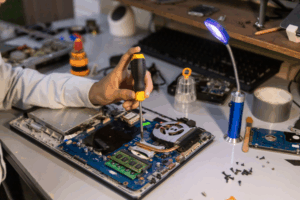Whether you’re a home user, business owner, student, or IT technician, your computer is only as good as the tools you use with it. Over time, systems slow down, become cluttered, or fall vulnerable to security threats—not because the hardware is failing, but because essential maintenance, protection, and productivity tools aren’t in place.
Fortunately, there are numerous free software tools available that provide robust features without costing you a dime. In this article, we’ve compiled a comprehensive list of the most useful free tools that every computer user should know about. These tools can help you manage files, secure your data, improve system performance, and boost your daily productivity.
1. CCleaner (Free Version)
Category: System Maintenance and Cleanup
CCleaner is a widely-used tool for cleaning junk files, temporary data, broken registry entries, and unused browser data that accumulate over time. These unnecessary files slow down your system and reduce overall performance.
Key benefits include:
- Cleaning temporary files, browser caches, and log files
- Managing startup applications to speed up boot time
- Removing unused registry entries safely
- Uninstalling software from one central location
Although the free version lacks real-time monitoring, it is highly effective for manual cleanups and routine optimization. It’s best to use it every couple of weeks for regular system hygiene.
2. IObit Uninstaller
Category: Software Removal and Cleanup
Windows’ default uninstallation tool often leaves behind registry keys and program leftovers. IObit Uninstaller ensures complete software removal, including bundled programs, browser extensions, and plug-ins.
Key features include:
- Force removal of stubborn or corrupted programs
- Deep scan for leftover files and registry traces
- Batch uninstallation for multiple apps at once
- Cleanup of pre-installed Windows apps that are often hard to remove
This tool is especially useful for users who frequently install and uninstall software or want to reclaim space on their system.
3. Malwarebytes Free
Category: Cybersecurity / Anti-Malware
Malwarebytes is a powerful anti-malware scanner that complements traditional antivirus software. While it doesn’t offer real-time protection in the free version, it is one of the most effective tools for removing existing malware, spyware, adware, and potentially unwanted programs (PUPs).
Highlights:
- Detects and removes malware that traditional antivirus often misses
- Fast scan modes for targeted inspections
- Excellent threat detection for ransomware, trojans, worms, and spyware
- Lightweight and runs on-demand
For best results, pair Malwarebytes with a real-time antivirus tool and run scans weekly.
4. Bitdefender Antivirus Free Edition
Category: Antivirus Protection
Bitdefender offers a free antivirus version with real-time protection, anti-phishing filters, and malware blocking. It runs quietly in the background and is ideal for users who want strong security without micromanaging settings.
Benefits include:
- Automatic scans and threat removal
- Behavior-based detection of suspicious software
- Web-based security to block phishing and scam websites
- Minimal impact on system performance
This free tool provides excellent basic protection and is frequently updated to detect the latest threats.
5. 7-Zip
Category: File Compression and Archiving
7-Zip is a free and open-source archiver with a high compression ratio. It supports a broad range of formats including ZIP, RAR, TAR, ISO, and its own 7z format, which typically compresses files better than alternatives.
Advantages include:
- Integration with Windows right-click context menu
- Password protection for sensitive archives
- Lightweight and fast performance
- No ads, spyware, or bundled software
It’s a must-have tool for managing large files, transferring data, or storing backups.
6. Google Drive
Category: Cloud Storage and File Sharing
Google Drive offers 15 GB of free storage and seamless integration with Google Workspace apps like Docs, Sheets, and Slides. It’s one of the most widely used tools for file backup, sharing, and collaboration.
Key features:
- Automatic syncing between devices
- Access files from any internet-connected device
- Share documents with granular permission controls
- Collaborate in real time with others
Drive is especially useful for students, freelancers, and remote teams who require flexible and secure document storage.
7. LibreOffice
Category: Office Suite / Productivity
LibreOffice is an open-source office suite that provides alternatives to Microsoft Word, Excel, and PowerPoint. It’s completely free and regularly updated by a global community of developers.
Main tools include:
- Writer (word processor)
- Calc (spreadsheet)
- Impress (presentation builder)
- Draw (diagramming and graphics tool)
- Base (database management)
LibreOffice is compatible with Microsoft Office file formats, making it a strong option for users who need productivity tools without the cost of a license.
8. Notepad++
Category: Text and Code Editor
Notepad++ is a lightweight text editor that offers features far beyond the basic Windows Notepad. It’s a favorite among coders, system admins, and tech-savvy users for tasks like script editing, config file updates, or note-taking.
Features include:
- Syntax highlighting for multiple programming languages
- Plugin support for added functionality
- Tabbed editing for managing multiple files
- Auto-completion and find-and-replace tools
Whether you’re editing code, reviewing log files, or writing plain text, Notepad++ offers speed and precision.
9. Brave Browser
Category: Web Browsing and Privacy
Brave is a Chromium-based browser that emphasizes speed and privacy. It blocks ads, trackers, and scripts by default, making websites load faster and reducing your digital footprint.
Notable features:
- Built-in ad and tracker blocker
- Optional Tor mode for anonymous browsing
- HTTPS Everywhere integration for secure connections
- Built-in crypto wallet and privacy rewards (optional)
For users concerned with data privacy, Brave is an excellent alternative to mainstream browsers like Chrome or Edge.
10. LastPass Free
Category: Password Management
LastPass stores all your passwords in a secure, encrypted vault accessible with a single master password. It auto-fills login credentials and allows you to generate strong, unique passwords for every site.
Top features:
- Password generator for strong, unique credentials
- Secure storage of notes and account info
- Browser and mobile integration
- Multi-device access (some features now paid)
Using the same password for multiple accounts is a serious security risk. LastPass helps prevent that while saving time.
11. TeamViewer Free
Category: Remote Desktop Access
TeamViewer is a well-established remote support tool used by IT professionals and home users alike. The free version allows personal-use access to remote computers for troubleshooting or collaboration.
Key capabilities:
- Full desktop control over the internet
- Cross-platform support (Windows, macOS, Linux, Android)
- Secure encrypted connections
- File transfer and session recording
Whether you’re helping a friend fix a computer issue or accessing your office desktop from home, TeamViewer makes it easy.
12. GIMP (GNU Image Manipulation Program
Category: Image Editing and Design
GIMP is a powerful, open-source photo editor often considered the best free alternative to Adobe Photoshop. It supports advanced editing workflows and a vast library of community plugins.
Highlights include:
- Layer-based editing and masking
- Custom brushes, filters, and transformation tools
- Support for nearly every image format
- Scripting and batch processing capabilities
Graphic designers, marketers, and hobbyists can create professional-looking images and graphics without investing in expensive software.
13. VLC Media Player
Category: Media Playback
VLC is a free, open-source multimedia player that can play virtually any audio or video file format, including DVDs, CDs, streams, and obscure codecs.
Features include:
- Subtitles, bookmarks, and playback speed controls
- Audio and video conversion tools
- Streaming from local networks or the web
- Minimal interface and fast performance
It’s a reliable media player that works out of the box with no need for extra codecs.
14. AnyDesk
Category: Lightweight Remote Desktop
If you need a fast, lightweight alternative to TeamViewer, AnyDesk is a solid choice. It provides secure remote access with minimal latency and excellent image quality, even on slow connections.
Features:
- Portable version with no installation required
- Clipboard syncing between devices
- Wake-on-LAN support for remote startup
- Password-protected unattended access
IT technicians, remote workers, and digital nomads frequently use AnyDesk to manage systems without being physically present.
15. Visual Studio Code
Category: Code Editor and Developer Tool
VS Code is a versatile, open-source editor developed by Microsoft. It supports a wide range of programming languages and integrates with Git and many other tools used by developers.
Benefits:
- IntelliSense for code completion and hints
- Built-in terminal and debugger
- Vast marketplace for extensions
- Regular updates and strong community support
Even if you’re not a developer, VS Code is useful for editing scripts, working with HTML or CSS, or automating routine tasks.
Conclusion
The tools listed above represent some of the most trusted, reliable, and widely used free software available today. Whether your goal is to improve your system’s speed, enhance your security, organize your files, or become more productive, these tools offer professional-grade features without the price tag.
Pro tip: Always download software from official websites or trusted sources to avoid malware, bundled bloatware, or counterfeit versions.
If you’re unsure which tools to use or need help installing or configuring them, contact a trusted IT service provider like Reliable Telecom. Our experts can assess your system, recommend the best free solutions, and ensure your computer runs at peak performance.