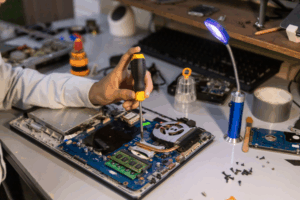When your computer starts showing problems—whether it’s slowing down, crashing unexpectedly, or refusing to install updates—it’s easy to put off repairs. Many users think, “I’ll deal with it later,” or assume the issue is only about performance. But here’s the truth: an unrepaired computer isn’t just an inconvenience; it can be a ticking time bomb for your digital security.
Why Computer Repairs and Cybersecurity Go Hand-in-Hand
Most people see computer repair as a way to fix slow performance, broken hardware, or annoying glitches. But there’s another critical angle: security. A malfunctioning computer often means broken updates, weak defenses, or corrupted files—all of which make it easier for hackers to strike.
In fact, many cybersecurity incidents don’t start with a hacker brute-forcing their way into a system. They begin with small vulnerabilities—like outdated software, faulty antivirus protection, or an operating system that can’t install patches because of unresolved errors.
Leaving your computer unrepaired is like leaving your front door unlocked and hoping no one notices.
With that in mind, let’s explore the major cybersecurity risks of ignoring computer repairs.
1. Increased Vulnerability to Viruses and Malware
A computer that isn’t maintained properly often has weakened defenses. Broken firewalls, corrupted antivirus programs, and outdated drivers give malware an easy path in. This includes:
- Spyware that secretly tracks your keystrokes and activity.
- Ransomware that locks your files and demands payment for release.
- Adware and Trojans that open doors for hackers to gain deeper access.
📌 Real-world example: In 2023, several small businesses were hit by ransomware because their computers hadn’t been patched for months. A single outdated system was all it took for the attackers to infiltrate the entire network.
The bottom line? A “small glitch” today could be the entry point for a full-blown cyberattack tomorrow.
2. Outdated Security Patches
Software companies release patches for a reason—they fix known vulnerabilities. If your system glitches prevent updates from installing, you’re running with open doors hackers already know how to exploit.
Think of it like leaving your house with a broken lock. Even if the door is closed, anyone who knows the weakness can get inside.
Delaying updates not only increases risks but also makes your system incompatible with newer security tools, leaving you further exposed over time.
3. Higher Risk of Data Theft
Delaying repairs doesn’t just impact your device—it puts your personal life at risk. Cybercriminals often target unpatched or unstable systems to grab:
- Bank account and credit card details.
- Login credentials saved in your browser.
- Confidential business documents.
- Personal photos, videos, and private messages.
📌 What happens next? Once stolen, this information can be sold on the dark web, used for fraudulent purchases, or even leveraged in identity theft schemes. In many cases, victims don’t realize their information has been compromised until it’s too late.
4. Unsecured Networks and Other Devices at Risk
If your computer is part of a home or office network, one vulnerable machine can compromise all of them. Hackers can use it as a backdoor to spread malware across every connected device—from smartphones and tablets to printers and smart home gadgets.
This makes delaying repairs not just your risk, but a risk to your entire household or business. For businesses, one weak device can compromise sensitive client data and cause widespread downtime.
5. Reduced Protection Against Phishing and Scams
Many modern computers rely on updated browsers, security tools, and filters to flag phishing attempts. When your system isn’t updated, these safeguards break down. That means fake websites, scam emails, and malicious attachments are more likely to slip through—and you may not realize the danger until it’s too late.
A repaired, updated computer helps detect and block many of these threats automatically, protecting you from human error.
6. Hardware Failures That Expose Data
Cybersecurity isn’t only about hackers—it’s also about what happens when your hardware fails. A failing hard drive or corrupted storage device can leave data exposed to recovery by the wrong people.
For example, if you sell, recycle, or dispose of an unrepaired computer without securely wiping the data, sensitive information may remain accessible. Data recovery tools—even free ones—can extract private files in minutes.
7. Greater Business Liability
For businesses, delaying computer repairs can lead to serious financial and legal consequences. A single security breach could mean:
- Loss of client trust — once customers feel their data isn’t safe, they may take their business elsewhere.
- Regulatory fines for non-compliance (HIPAA, GDPR, PCI DSS, etc.).
- Expensive downtime while systems are restored and secured.
What starts as a “minor IT issue” can quickly become a full-blown crisis that damages your brand reputation.
How to Stay Protected
The good news is that these risks are avoidable. Here’s what you can do:
- Address repairs promptly instead of “living with” performance issues.
- Keep software and security tools updated to close vulnerabilities.
- Schedule regular computer checkups with a trusted IT professional.
- Back up your files in case repairs require a reset or replacement.
- Use professional help for virus removal and data protection rather than risky DIY fixes.
Frequently Asked Questions (FAQs)
1. Can I still use an unrepaired computer safely?
Not really. Even if your computer still works, unresolved problems often prevent updates and weaken defenses. This makes it easier for hackers and viruses to break in.
2. What is the biggest cybersecurity risk of ignoring computer repairs?
The most common risk is malware infection, which can lead to data theft, financial loss, and even identity fraud. Businesses also face compliance issues and costly downtime.
3. How often should I have my computer checked by a professional?
For home users, an annual checkup is usually enough. For businesses or heavy users, quarterly checkups are recommended to stay ahead of both performance and security risks.
4. Can I fix security issues on my own?
Some updates can be handled yourself, but deeper issues—like corrupted files, malware removal, or network security vulnerabilities—are best handled by professionals to ensure complete protection.
5. What should I do before sending my computer for repair?
Always back up your data first. If possible, encrypt sensitive files. This ensures your information stays safe during the repair process.
The Bottom Line
An unrepaired computer isn’t just slow or frustrating—it’s a major cybersecurity liability. Small issues today can turn into big problems tomorrow if left unchecked. By repairing your system promptly, you protect your data, privacy, and financial security.
📍 If you’re in Port St. Lucie or the surrounding areas, Reliable Telecom can help. From virus removal and hardware repairs to full security checks, our team ensures your computer runs safely and efficiently.
👉 Call us today at (772) 233-4404 or email help@reliable-telecom.net to schedule your repair and keep your data protected.